Launching the Care Friends App
Hello and welcome! We hope you’re here because you’re about to embark on your Care Friends journey and you want to know how to get started. If so, you’ve come to the right place. Here you’ll find everything you need to successfully introduce and launch the Care Friends app to your staff.
We’ve done the research and it’s official: employee referral is the best way to get (and keep) brilliant staff. And it’s no secret that you need brilliant staff to be a brilliant organisation!
If you follow this guide step-by-step, you will be on your way to:

Let’s get started
We know launching Care Friends may seem a little daunting, but there’s no need to worry – we’ve created this step-by-step guide that will ensure success. Start by taking a look at the launch overview below, then scroll down to find out more. There are links you can click on to take you to specific resources too.

Pre-Launch
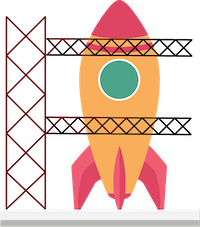
By now you should have done some housekeeping on your portal. If you haven’t already added your logo, some new jobs, and set rules and points etc, it’s important to get this done before you launch to your staff. These things may not seem super interesting but they play a big part in helping your staff and candidates to get a more personalised and branded experience whilst maximising the efficiency of your referral programme.
Your Customer Success Representative will walk you through the set up, covering points and rules for you to agree. If you have any questions you can get in touch with us using the livechat function on the bottom right of your portal screen, or by emailing [email protected] and we’ll be happy to help with anything you need.
Ensure your senior team and managers are fully aware of the benefits and excited to launch Care Friends.
Have a look at our launch toolkit and choose the comms you plan to use. These will need to be prepared and ready to start being pushed out a week before the launch. (See the ‘Are you ready?’ for more info).
Choose some Champions! These are a handful of enthusiastic, ideally reasonably tech-savvy employees, who have regular contact with Care staff and will start using the app ahead of everyone else. In doing this they’ll help spread the word, and become your app ambassadors. We’ve created a Champions PowerPoint to help you present to your chosen people.
Have a think about how you can incentivise your staff. You know them best, so you know what will work, but to get you started we’ve collated our incentive ideas that you can easily tailor to your team. We find some gentle competition always works well! Ask your Customer Success Representative for more details.
Arrange face-to-face or webinar team meeting(s) for your launch week – take the time to plan these so that staff know well in advance what is happening and when, because there’s one thing we know for sure – face-to-face is always best!

![]()
A figure to aim towards is to have about 50% – 80% of your team having downloaded the Care Friends app within a couple of weeks of launch.
We have some sites with 50% of staff using the app by the end of week one.
As a comparison, with other (non-care sector) companies, employee referral apps can be very successful with just 40% or fewer of employees participating (and that’s after an extended period). This is because the current baseline is low, with less than 10% of staff referring using a traditional paper-based scheme.

Use our toolkit to plan communications around your launch and decide which resources you would like to use and when. We can supply printed ‘How To’ guides at cost, contact us for more details. You could also customise and / or make your own – just keep the content short and snappy in order to engage, and hold people’s attention.
Don’t forget to use all of your communications channels to post about the upcoming launch. It’s important to build as much excitement and intrigue around the app ahead of your launch meeting(s) as possible.
Ask a small number of staff, perhaps your Champions and all the managers, to download and use the app a couple of weeks ahead of the launch. It’s critical that they (and you) are familiar with it so they can encourage and help others during the full launch. If you haven’t already done so, get to know the app yourself. Be ready for questions with our tips for champions help sheet – if you can answer them easily you’ll save a lot of time.
![]()
Customising our communications
Whether it’s an email or a poster you’re creating, keep these things in mind when creating content:
- Time is precious so keep it short and sweet
- Communicate on a ‘need to know’ basis
- Titles and headers should be catchy
- Explain ‘what’s in it for me?’
- Speak their language
- Make it visually engaging
There are several ways to add an additional incentive for your existing staff to download the app and register to use it:
- Time-bound launch bonus: Offer a small number of points for everyone who downloads the app and registers to use it. Include a time-limit for extra impact, or…
- Hold a sign-up prize draw: Put everyone who downloads the app into a hat and offer a larger number of Care Friends bonus points as prizes. You could offer first, second and third prize at the end of week one, or draw one winner every week for the first month.
- Channel all future rewards via the app: Link Care Friends bonus points with other rewards such as employee of the month or annual staff bonus. This is a both a great incentive for staff to sign up, even if they’re not sure if they will refer, AND it streamlines your reward and recognition process.
![]()
Remember, as app users have to reach a minimum number of points before they can redeem, you will only pay out a launch bonus for those members of staff who go on to use the app for referrals or who earn rewards for other things. So staff can’t register and immediately claim just the launch bonus.
Launch

Things to keep in mind:
- Hopefully you’ve spent the week ahead of your big launch building interest and intrigue with your chosen teaser comms. Keep them coming today!
- Announce the ways you’ve decided to incentivise your team to share jobs and recommend you as an employer. Don’t forget, everybody loves a competition!
- Remember that face-to-face is always the best way to communicate and it’s critical for your success, so if there are some people that can’t make your launch meeting(s), take the time to follow up, ideally scheduling separate face-to-face meetings with them.
- Ask your boss to kick off the launch by attending the first meeting, or recording a short video for everyone to watch, for example. It means a lot to staff to see the head of an organisation on board, engaged and backing your campaign.
- Let your Champions know what you expect of them, target wise, and reward them for their hard work.
- Don’t forget to share your results and thoughts from the first day with a new incentive. This will keep people engaged!
Get the launch right and your staff will feel encouraged and incentivised to visit their app store and download the Care Friends app. This is a really important factor in the success of the app.
![]()
A figure to aim towards is to have about 50% – 80% of your team having downloaded the Care Friends app within a couple of weeks of launch.
We have some sites with 50% of staff using the app by the end of week one.
As a comparison, with other (non-care sector) companies, employee referral apps can be very successful with just 40% or fewer of employees participating (and that’s after an extended period). This is because the current baseline is low, with less than 10% of staff referring using a traditional paper-based scheme.
Post-Launch
Ensuring Care Friends is a success takes a little work and needs regular reminders. There are some easy ways you can get some quick wins:
- Widen the net – inevitably you won’t get to tell all your staff face-to-face, so be sure to follow the live launch with a multi-channel awareness campaign, sharing early successes using your regular comms channels. You can get regular updates on the number of jobs shared etc. and this should engage your team.
- Ensure you get feedback on the app from your team and look at ways you can incentivise your team further or add some fun elements to make it even more of a success.
- Monitor engagement with the app and respond to comments. We’re always here to help with ideas and we want to hear your feedback!

Don’t forget how important it is to keep reminding people that haven’t signed up about the app. It may be tricky to win some staff over, with some saying they don’t know anyone, or that they don’t use social media. Remember to remind them that the app isn’t just about referrals, it’s also a way for them to receive recognition for other good things they do and to get notifications about opportunities etc. Whether they like the idea at first or not, it’s definitely worth them downloading it and having a look.
![]()
We recommend asking new staff to download the app as soon as they accept the job, or at the latest, during induction training. There are a few ways that you can do this:
- Sending out a ‘How To’ guide with their offer letter
- Sending them a personal text when they accept your job offer including a link to the Apple app and Google Play stores.
- Letting them know that you will use the app to communicate with them about the progress of their application / references / DBS / police checks etc.
- Allocating 10 mins of your induction time on their first day for a quick overview of Care Friends.
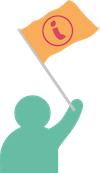
For help or more information please email [email protected], or use the live chat in the bottom right of your screen.

